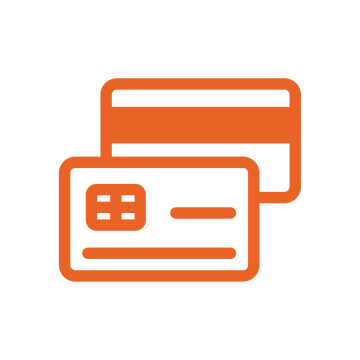iGulu F1 All-in-One Automated Home Craft Beer Brewer
-
Estimated Delivery:Aug 27 - Aug 31
-
Free Shipping & Returns: On all orders over $75
Brew Like a Pro - With a Single Touch
The iGulu F1 is your all-in-one smart brewing solution, combining brewing, fermenting, carbonating, and dispensing in one compact machine. Designed for both first-time brewers and seasoned enthusiasts,
the F1 blends cutting-edge tech with a sleek, modern aesthetic that fits beautifully in any kitchen or home bar.

iGulu F1 All-in-One Automated Home Craft Beer Brewer
Customer Review
ALL-IN-ONE AUTOMATED BEER BREWER




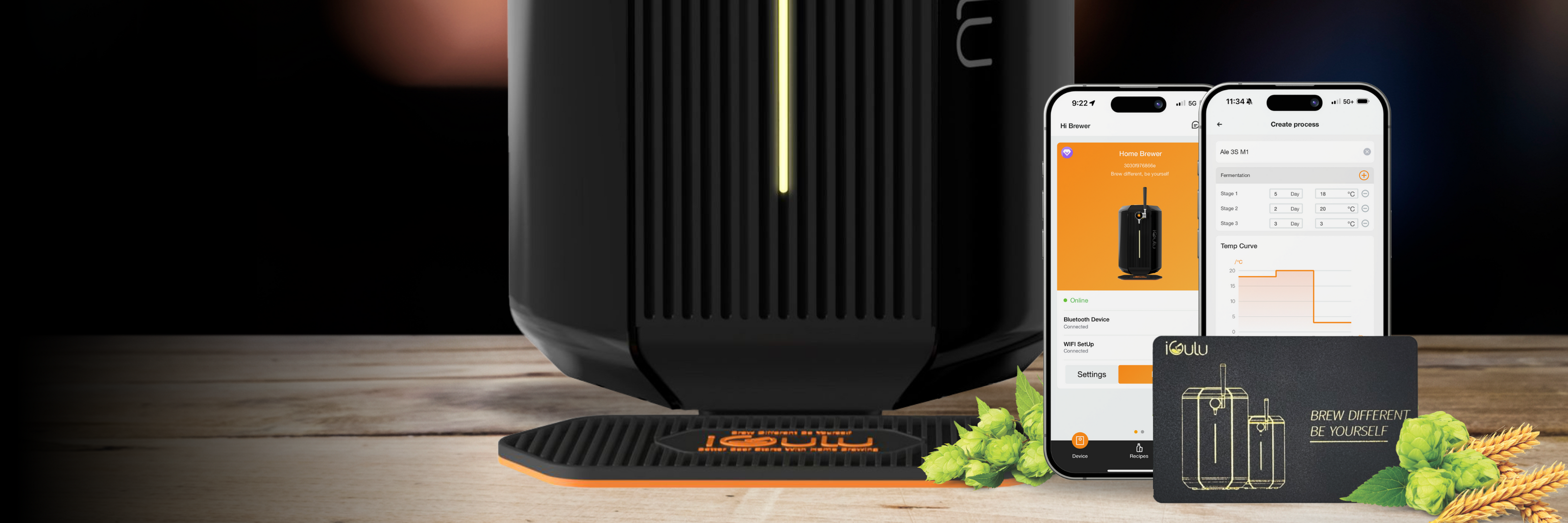
Unlock More Possibilities with Master Card
Frequently Asked Questions
What kind of drinks can I brew with F1/S1?
You can brew over 100 diverse craft beer styles, plus variety of fermented drinks like Kombucha, Cider, Wine, Tea and more!
Check out how to brew apple hard cider with F1 HERE
Do I need to use a CO2 cylinder with the machine?
Yes. However, due to the difficulty and associated costs with shipping gas items, we've elected to exclude the CO2 tank from the F1 package. The CO2 Gas Cylinder Tank can however be purchased as an optional item. Alternatively, the built in airpump functionality can dispense the brew by pumping air into it. We recommand you to drink up the brew within 24 hours if airpump function is utilized.
How long can I store the beer in F1 after brewing process is done?
You can store finished brew in the F1 machine with the machine turned on and set to "COOL" mode for up to 30 days when using a SodaStream or similar CO2 tank. However, if you used an air pump without a soda bottle, it's recommended to finish the brew within 24 hours.
Q: What if my brew tastes too sweet?
A: Everyone’s taste is different. If it’s too sweet for you, simply switch your machine back to "Fermentation" mode and let it brew a few extra days. You can taste along the way using a CO₂ cylinder.
Can I use F1 as a cooling beer dispenser only?
Yes. Your local market offers a diverse range of 5L barrel brands that are compatible with the F1, allowing you to transform it into the ultimate beer dispenser for cooling using the AT/AS dispensor included in F1 package.
How to clean and maintain iGulu?
Cleaning is an important task for brewing. We recommend following these steps for cleaning:
Disconnect the beer tube and air tube on the fermentation tank.
Manually release the pressure through the safety valve and open the fermentation tank lid.
Rinse the keg with water first, then soak it in water for a while.
Clean the inner wall of the fermentation tank and lid with a clean sponge and dishwashing detergent.
Rinse thoroughly with clean water.
The pipes can be cleaned with a brush of about 5mm. If you don't want to clean the pipelines, you can replace them with a disposable set of pipelines. Official accessories and other products will soon be available for purchase.
Please use a dry and soft cloth to wipe the machine body and display screen (be careful not to touch the inner wall of the machine with your hands when it has just completed cooling to avoid getting cold).
OPERATION MODES
A brief explanation of the operation modes of the F1 - A Fully Automated All-In-One Brewing System
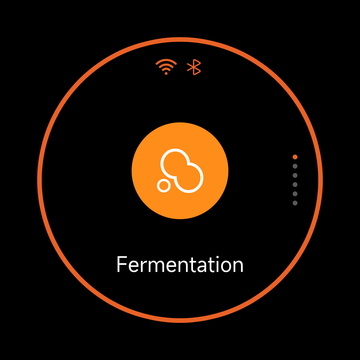

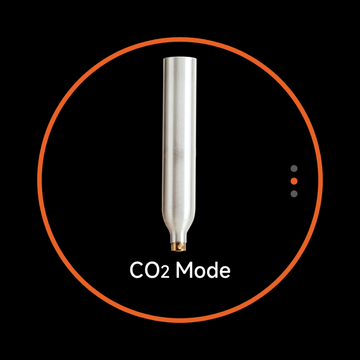
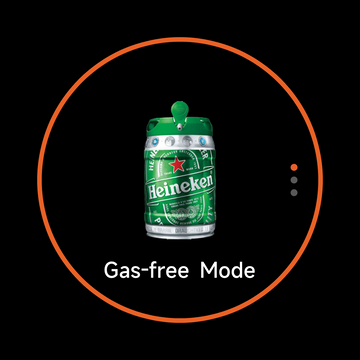
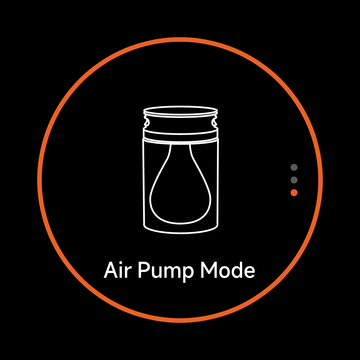
OPERATION MODES
A brief explanation of the operation modes of the F1 - A Fully Automated All-In-One Brewing System
The fermentation system and sensors monitor temperature and pressure, which ensures the conversion of active brewing ingredients into ethyl alcohol and carbon dioxide gas.
Select the type of brew you're going to enjoy, and your F1 home brewer will automatically chill your beverage to the perfect serving temperature.
To add CO2 carbonation to the tank, scroll to and press the "Toolkits" button. Next, press the CO2 button followed by the "Long Press" (CO2) button. Continue to press the button until 20 psi is reached. This will produce adequate carbonation for dispensing.
Some keg designs, such as the Heineken 5L mini keg, have a built in gas cannister within the tank, for providing in-tank pressure to aid dispensing. These types of kegs should only have a single dispensing port/outlet on top, and they do not require pressure boost from your F1.
Pressurizing your tank using your F1's internal air pump. Unlike pressuring the tank with CO2 gas, you will never need to refill while using the air pump. However, the beverage inside your keg or tank may become oxidized overtime and loses freshness. We recommend you to finish your beverage on the same day when you're using the air pump mode.
LET THE APP TAKE CONTROL
Home Brewing has never been easier until now. With the iGulu Brewing App, easily control every stage of the brewing process, while exploring infinite brewing possibilities with Master Mode. Remotely create and customize your favorite recipes by following the steps below.
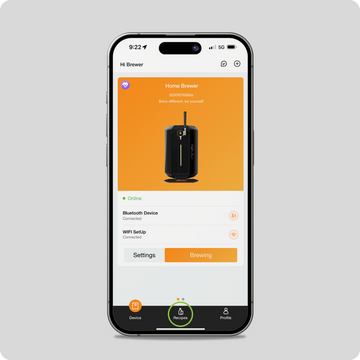

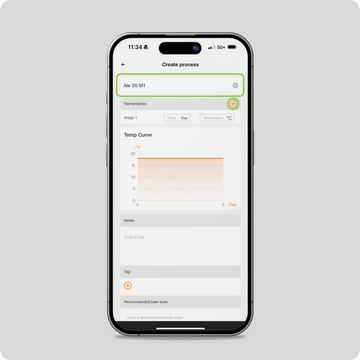



LET THE APP TAKE CONTROL
Home Brewing has never been easier until now. With the iGulu Brewing App, easily control every stage of the brewing process, while exploring infinite brewing possibilities with Master Mode. Remotely create and customize your favorite recipes by following the steps below.
To create your own Master Mode brewing recipe is easy. Simply click on Recipe within the footer menu options to initiate the process.
Next, click the Create Process button to create a new unique brewing profile based on your own brewing specifications.
After creating a unique name for your Master Mode recipe, proceed to press the (+) button to add fermentation stages based on your recipe.
Setting brewing parameters for each brewing stage is easy. Customize number of days and brewing temperature for each stage.
Conveniently add notes, recommended beer styles or add a tag for greater organization. Press Brewing and select device (brewer).
Before initiating the brewing process by pressing Start, set a preferred drinking temperature from the drop down menu.
Recently Viewed Products