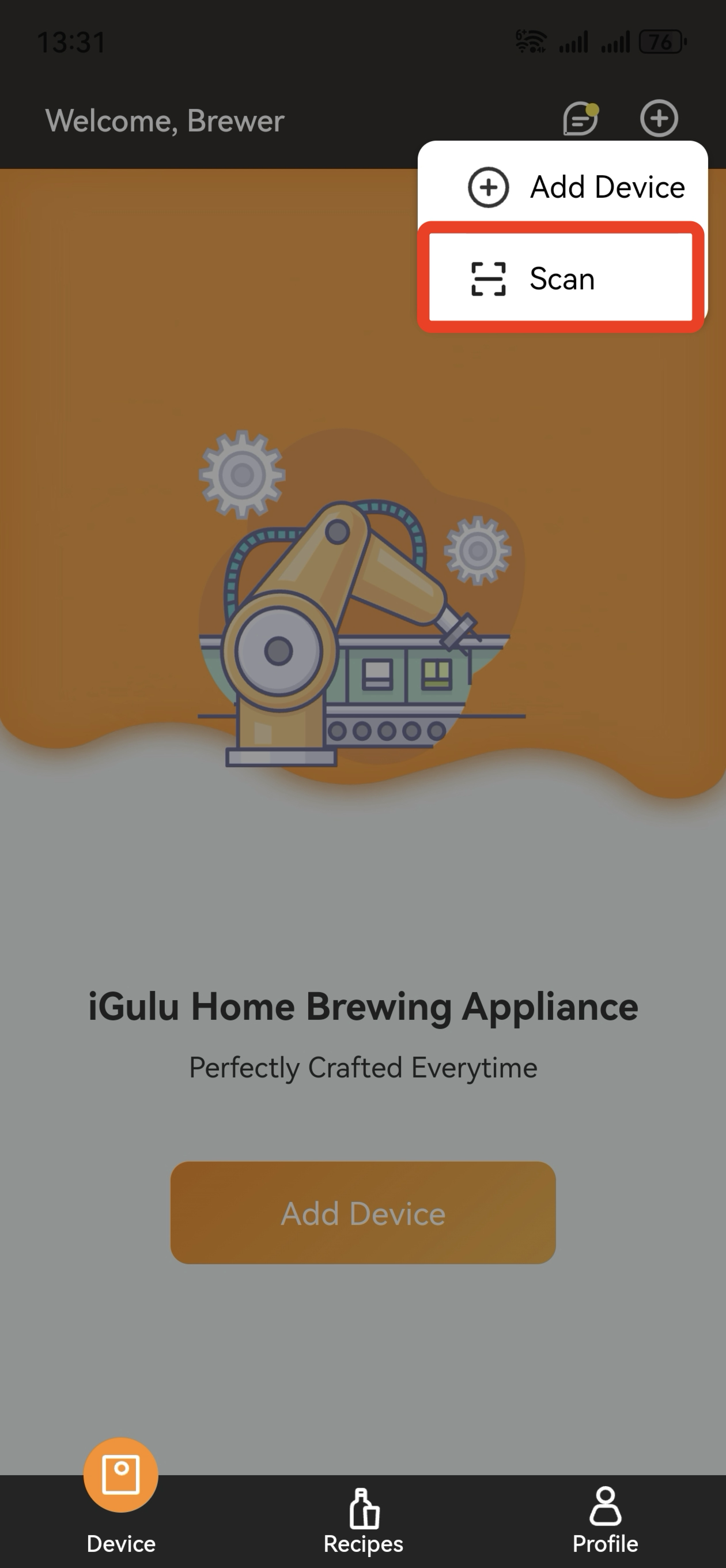Just got my S1 today, so excited. App doesn't work. So I ignore this and move on
Setting up wifi on the S1 and get to scan a QR code
screen shot of what happens when I scan. Some type of coding stuff.
anyone else get this with a new machine?
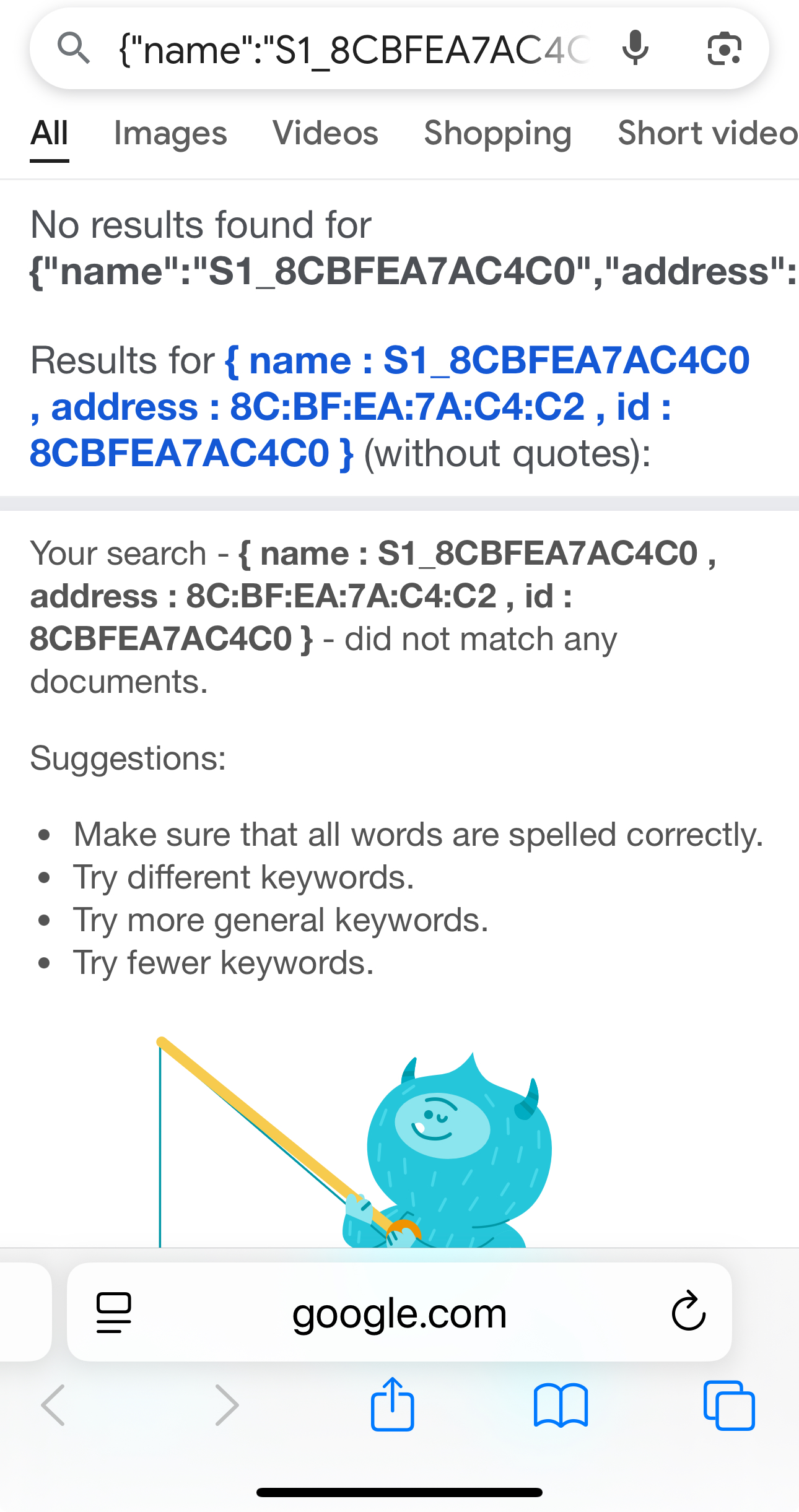
Just got my S1 today, so excited. App doesn't work. So I ignore this and move on
Setting up wifi on the S1 and get to scan a QR code
screen shot of what happens when I scan. Some type of coding stuff.
anyone else get this with a new machine?
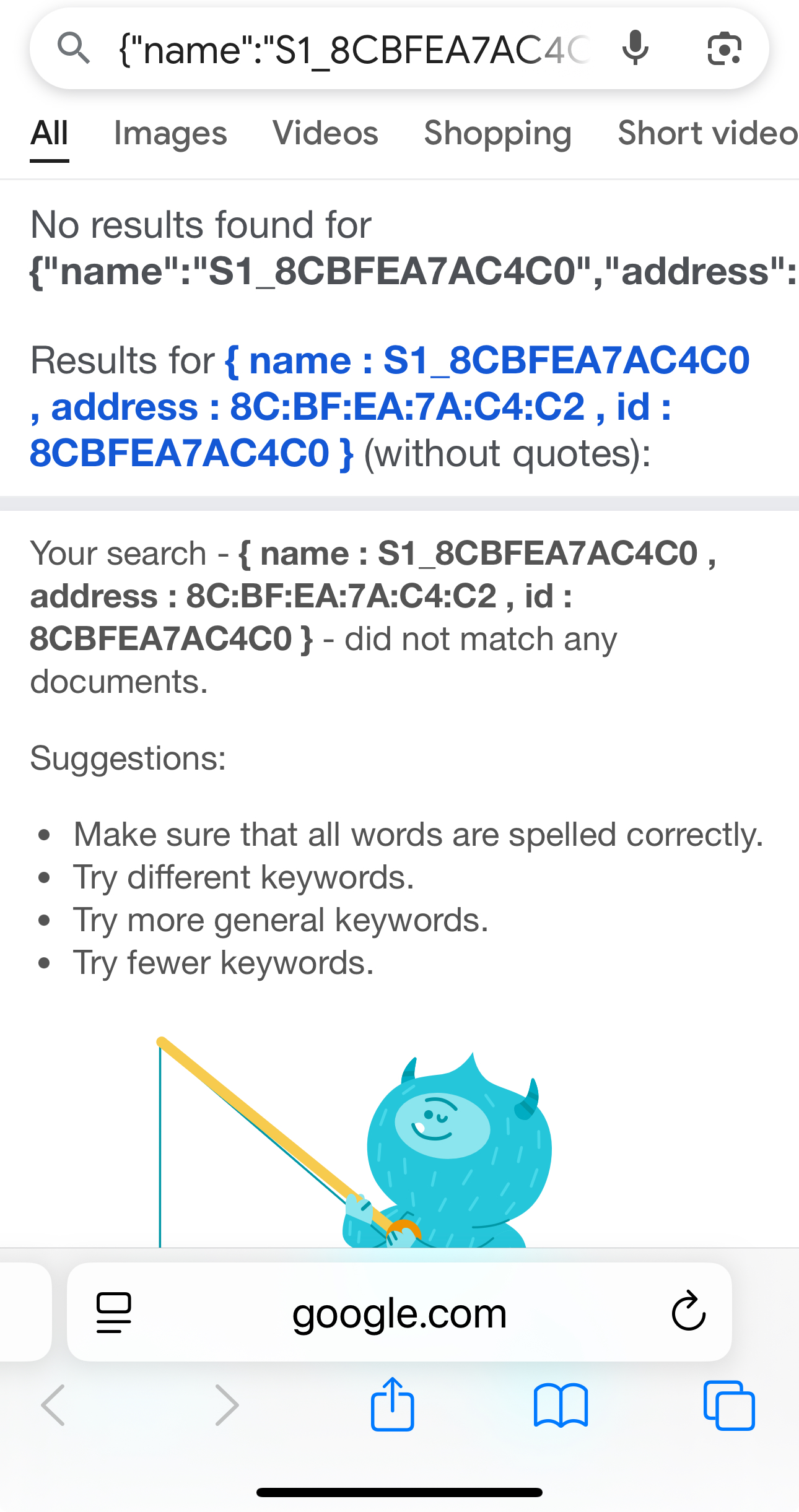
If you are using the S1 machine, you need to find the device QR code by going to "Settings → Pair New Phone" on the machine's screen. Then use the scanning function in the “+” button at the top right of the app’s home page, rather than your phone’s camera or the app’s "Add Device" feature.